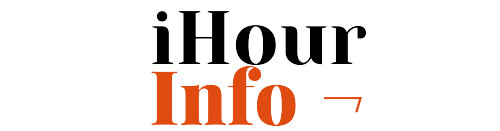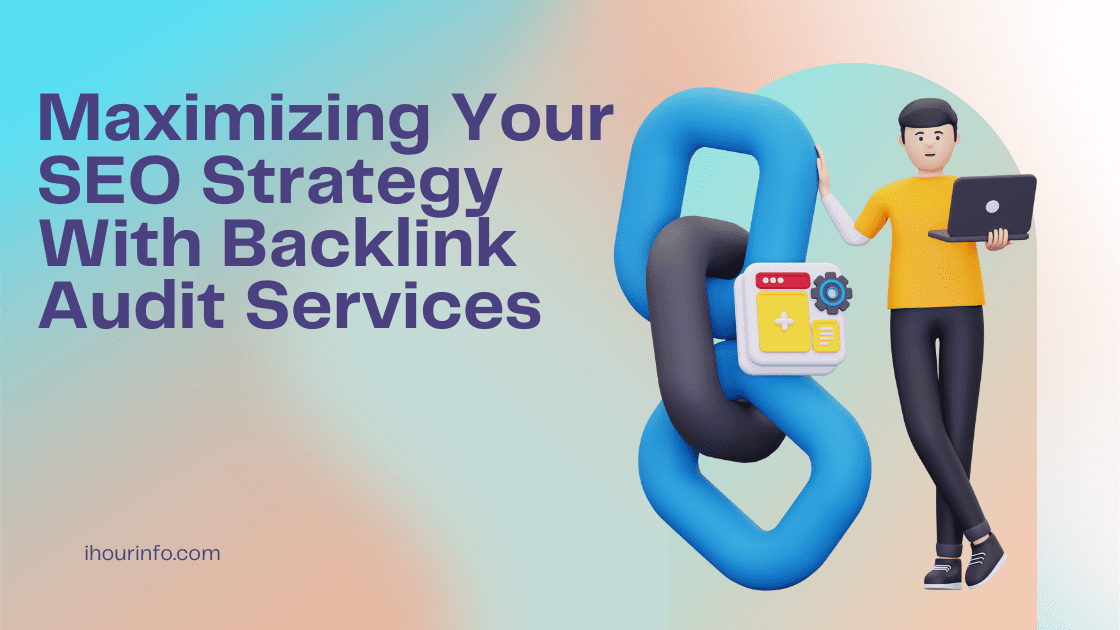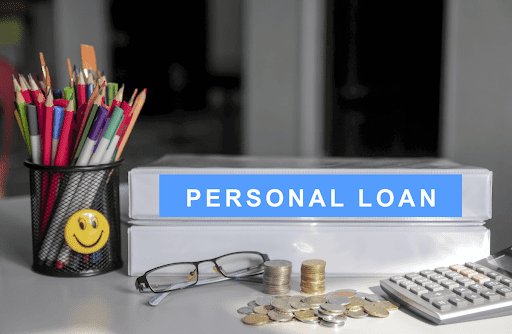Large businesses use several resources, and managing these is a tough task for project managers. They must plan, check resource availability, allocate, create employee schedules, and ensure that optimal resource utilization is achieved as per the resource capacity. Only then would any project be successfully delivered within the set timeframe and budget. Large enterprises are often spread across multiple locations, have diverse workforces and skill sets working several shifts, and have varying resource costs. Coordinating all these can be extremely challenging. Resource management software often comes to the rescue.
While resource planning and allocation are demanding enough, coordinating employee schedules is an art form. Every resource has a specific skill set and expertise. Matching these with the task needs is resource allocation. Scheduling entails juggling the same resources across tasks and projects such that work carries on uninterrupted. Resource managers must coordinate between different projects and several shifts to come up with schedules that ensure resources are being utilized to their maximum capacity. This is crucial for maintaining productivity at the highest level. The focus must be on an employee schedule maker for optimizing employee scheduling.
Importance of Scheduling in Growing Your Business
Employee schedules are what keep a business going. Good schedules enhance performance and help businesses to scale with confidence. Having the right people for the right task at the right time makes them more productive. Employees feel empowered and deliver better quality of work. Without effective schedules, business suffers. Over-and under-staffing hurts quality, productivity, and employee morale and increases costs for the company.
Resource managers must strike the right balance and make sure that they have:
- Adequate resources with the requisite skills and experience available for the tasks.
- Considered requirements for multiple shifts and across locations.
- Analyzed operational demands and past data to determine the resources needed.
- Kept in mind busy times when more staff is needed.
- Not over-booked or under-used any resource.
- Do not over-shot the budget.
- Back-ups for emergencies, e.g., if someone calls in sick.
- Kept local labor laws in mind.
Designing successful employee schedules is a time-consuming and ongoing task. Doing it manually can often lead to errors and schedule clashes. More and more businesses across industries are adopting workforce management tools to streamline their employee schedules. Using resource management software like the eResource Scheduler provides managers with real-time data on resource availability with details on their skills, capacity, and utilization. This aids scheduling managers in allocating the right resources to the right tasks.
Using Resource Management Software for Employee Scheduling
Organizations can increase productivity by streamlining employee schedules. With strategic planning and the adoption of scheduling software like eResource Scheduler, resource managers can make sure that the right people with the right skills are working on the right projects at the right time while giving their team a flexible schedule to keep the project on track. eResource Scheduler comes with user-friendly features that alert employees of their schedules and any changes, allow them to swap shifts within the team, manage vacation requests, and keep the scheduled roster at optimal staffing levels.
Creating an Optimal Employee Schedule
Here’s how resource managers can create an optimal employee schedule.
- Plan for your scheduling needs: Use the historical sales data on your resource software to evaluate how many and what type of resources you’ll need for particular tasks and at a certain time.
- Check staff availability: eResource Scheduler allows managers to know the skills of all resources available. The timesheet and attendance features will help managers gauge how many resources they’ll have at their disposal at any given time. They can then schedule just the right number of resources without being under or over-staffed – this helps them achieve a balance in the allocation of skills.
- Regularly review the employee schedule: Instead of repeating the same schedule week after week, managers need to review and amend schedules to match changes in the project scope as well as employee needs. A change in schedule and responsibilities can also have a positive impact on an employee’s productivity.
- Include team members in scheduling decisions by considering their preferences: Keep a list of employees who want extra shifts handy; they can be called in to fill in during last-minute schedule changes. Create a system to allow employees to convey their scheduling preferences and try to meet these (within reason). Explain the rationale of overtime or staff-cut scheduling to them. Being involved keeps employees happy and engaged in their work.
- Communicate the schedule details to all employees: The scheduling feature of eResource Scheduler makes all information regarding schedules, shifts, time off, etc, accessible to all team members. Managers can also set email alerts about any changes. This ensures everyone stays in the loop. Employees can also easily request changes in shifts within the team using the software.
- Follow local laws and regulations: Managers need to create schedules without violating any laws regarding breaks, overtime, and vacation time.
- Be flexible to unexpected changes in schedules: Employees may have sudden requests for schedule changes due to family emergencies or illnesses. Plan resource schedules such that there are always backup options available. eResource Scheduler keeps the communication lines open within the team.
- Use an employee scheduler: A well-managed scheduling system will ensure managers have a process that keeps the company moving, there are no scheduling conflicts, and projects are completed successfully. It can also help managers monitor clock-in-and-out times, overtime, and labor costs.
The use of resource management software like eResource Scheduler to create an efficient employee schedule helps simplify the task of assigning resources to tasks while finding the correct staffing balance. eResource Scheduler comes with myriad features that help resource managers tackle their scheduling needs with ease. Resources are utilized optimally, and productivity and quality of output go up while costs go down – all this leads to happy clients and higher profits for the company. Check out how your business can benefit too. Call for a free demo.