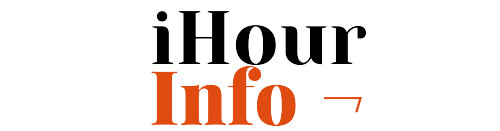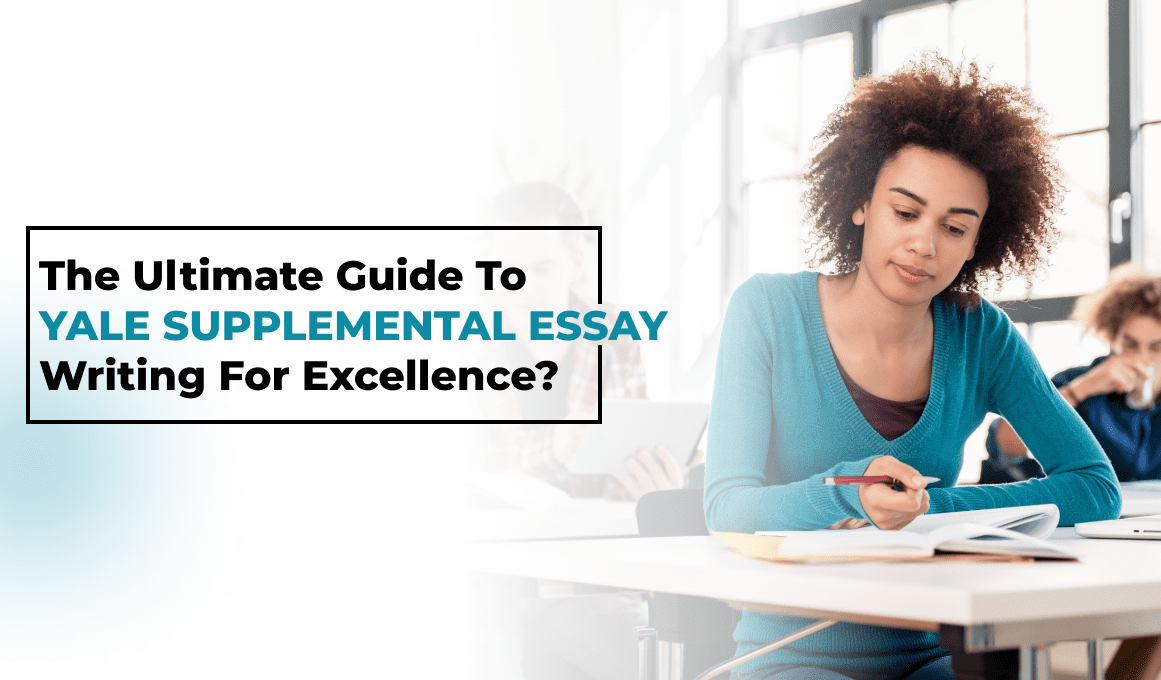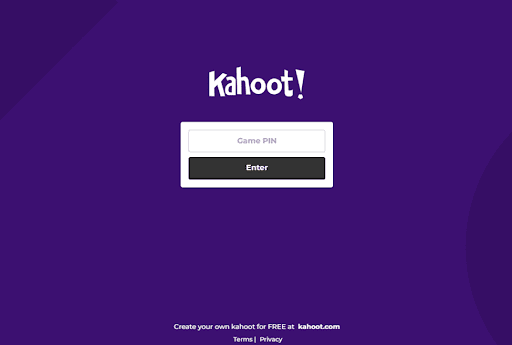
Introduction
There is a famous saying “All work and no play makes Jack a dull boy”. This means that having fun and playing are equally important to learning and working.
Learning is never a never-ending process for those who want to learn. Learning and getting better at different things while playing games is a perfect situation.
Kahoot is an interactive fun learning platform. Users can create fun quizzes in game style. Memes, videos, and pictures can be added along with questions to make it more interesting.
The web platform is being used by lots of teachers around the world. Teachers can access millions of pre-made quizzes or create a new Kahoot game for their students within minutes.
Teachers have the option to change boring classes into a fun educational experiences with the help of Kahoot.
According to the reports, the interactive fun classes have the following:
- Motivated Students
- Quick Response by Students
- More Student-Teacher Interaction
- Upgraded Classroom Environment
- Enhanced Energy Levels during Classes
This article will help give you a detailed review of the web platform along with how to use it. So let’s start Kahooting.
Kahoot Join
Teachers have the ability to make students love the subject or hate it. Usually, children tend to run away from taking classes.
Some teachers make the learning process so interactive and fun that children start loving the entire process. Kahoot is an amazing tool to aid teachers in making fun quizzes.
Teachers can use it either in classrooms or give these quizzes as homework. The quizzes made on the Kahoot platform are called Kahoots.
Students need to attempt the quiz in a limited time. Such types of healthy competitions motivate students to study and work hard. Kahoot can be accessed in the following ways:
- Web Browser
- Android/iOS App
There are many verified quiz creators on Kahoot. Users can access the quizzes made by them for free.
Anyone can make quizzes on the platform and become verified Kahoot creators. This also can help you get stable financially. Some of the verified creators on Kahoot are as follows:
- Disney
- Britannica
- Time for Kids
- Macmillan Education
Kahoot is a user-friendly platform and can be used by all age groups. Navigating through the platform does not involve any technical knowledge.
Kahoot is originated by a Norwegian man. It is available in multiple languages for a bigger reach. It can be used in the following languages:
| Dutch | Chinese |
| Polish | German |
| Italian | Turkish |
| Danish | Korean |
| Arabic | Swedish |
| English | Japanese |
| French | Ukrainian |
| Spanish | Norwegian |
Types of Kahoot! Accounts
There are multiple types of Kahoot accounts for different uses and purposes. When users sign up for a Kahoot account they get options like:
- Student
- Teacher
- Professional
- Friends and Family
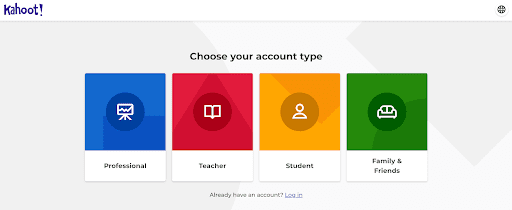
Users need to select more specified details according to the needs and usage of the platform such as:
Teacher: Teachers need to specify what age of children they are teaching.
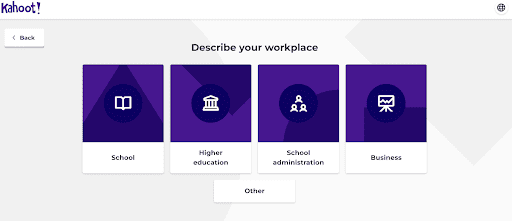
Student: They need to specify their age for content relating to their interest and age.
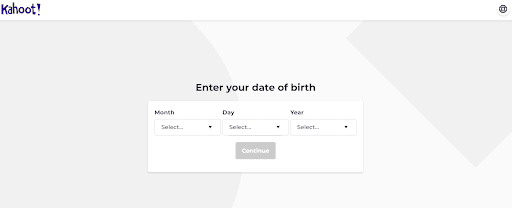
Professional: No specific information is required at this point. They can straight away create their account.
Friends and Family: They need to opt for their specified audience too.
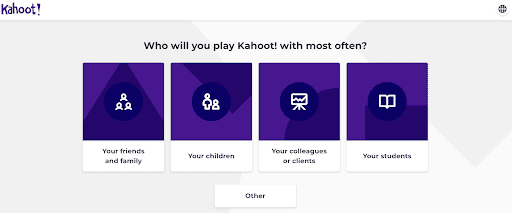
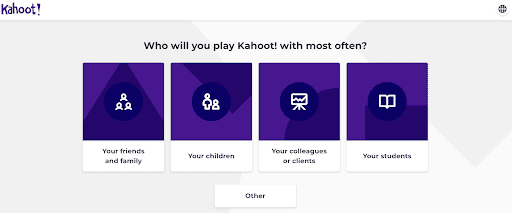
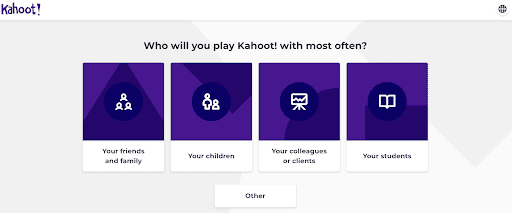
The following table will precisely explain what information is required in different account types.
| Teacher | Student | Professional | Family and Friends |
| School | Month of Birth | No Information Required | Your Children |
| Business | Day of Birth | Your Students | |
| Higher Education | Year of Birth | Your Friends and Family | |
| School Administration | Your Colleagues and Clients |
After selecting the required options from the types of accounts all the users will end up on the main login page of Kahoot which looks like this:
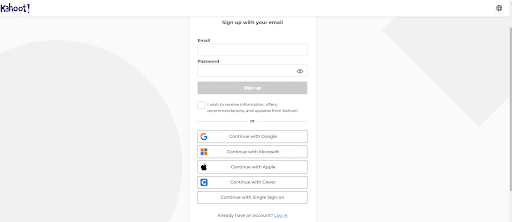
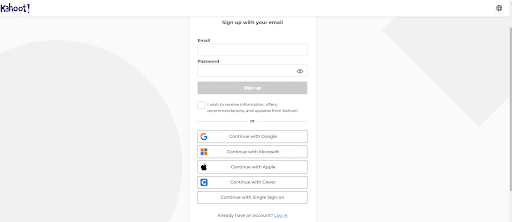
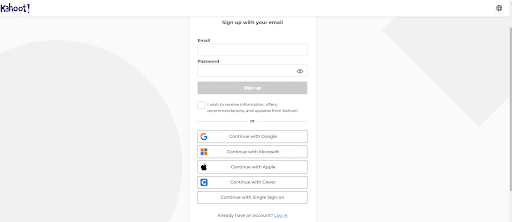
Now enter your email address and password. Users will be able to access Kahoot after verifying their email address.
How to Create a Kahoot! Quiz
Creating a Kahoot quiz/game is an easy task. Teachers can even give tasks to students to create a quiz for other classmates for a more interactive and competitive environment.
Kahoot Quiz on Web Browser
Follow these steps to create a Kahoot quiz on web browser of a laptop/PC:
Step 1:
- Go to the official Kahoot website Kahoot.com
Step 2:
- Log in or sign up for your account
Step 3:
- Navigate to “Create a Kahoot!” on the top ride side of your screen.
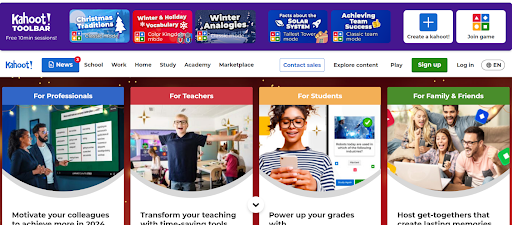
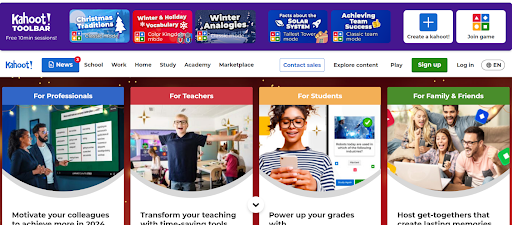
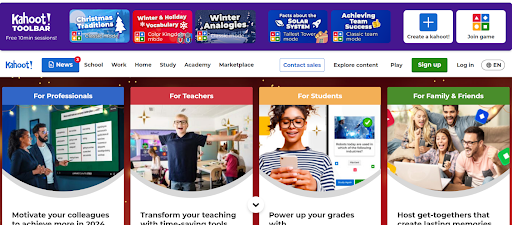
Step 4:
- Type your questions or select questions from the Kahoot question bank
Step 5:
- Select time and points according to the difficulty of your quiz
Step 6:
- Different forms of questions can be added such as:
- Poll
- Puzzle
- True/False
- Word cloud
- Multiple Answers
Step 6:
- Add pictures, memes, and videos to make it more fun
Step 7:
- Select a title or subject for your quiz
Step 8:
- Navigate to the “Done” option to finalize the quiz
Kahoot Quiz on Android/iOS App
The interactive Kahoot platform is available for Apple and Android users. Follow these steps to create a quiz on its app:
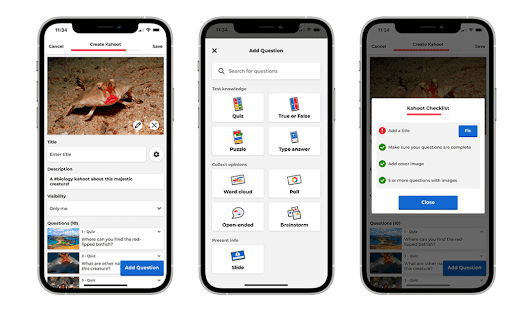
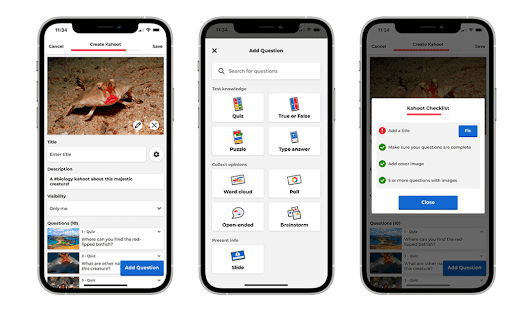
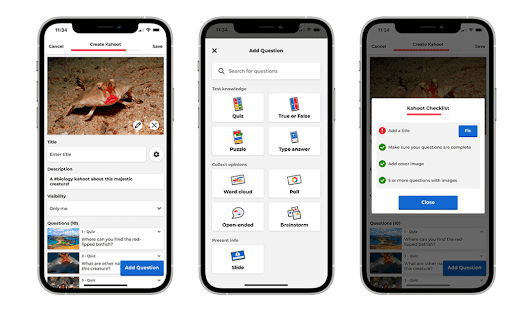
Step 1:
- Download and launch the Kahoot app on your device
Step 2:
- Navigate to the “Create Kahoot” option on the top of the screen
Step 3:
- Write down the “Title” and “Description” of the quiz
Step 4:
- Write questions or choose from the Kahoot question bank
Step 5:
- If desired add images, videos, and memes
Step 6:
- Click on “Save” to save the Kahoot on your account
Kahoot quizzes you made can be shared with other people on different social media platforms. Click on the “Share” option to share it with students, friends, and family.
There are multiple visibility options available at Kahoot. The quiz generator can keep the quiz visibility according to their choice.
Visibility Options
Privacy or Visibility options available at Kahoot are as follows:
| Privacy Options | Details |
| Public | Users can make the privacy of their Kahoot public. This way they will appear in the search results and Discover Page of the platform. |
| Private | The visibility of the Kahoot quiz can be kept private until the creator decides to make it available to others. |
| Unlisted | This way users can share the link of Kahoot with friends and family or other social media platforms. However, their quiz will not appear in search results or Discover Page. |
| Organization | The Kahoot can only be shared with a specific group of people. The quiz will not appear in search results or Discover Page. |
How to Join a Kahoot Game?
Users just need a stable internet connection and a device such as a laptop, smartphone, etc. There are multiple ways of joining Kahoot quizzes such as:
- Join Kahoot Game Through the Link
- Join Kahoot Game Through the QR Code
- Join Kahoot Game Through the Game Pin/Code
Through Link: Users can attempt the quiz by clicking on the link to the game. The creator of the quiz can share the link by pressing the Pin/Code of the quiz.
Through QR Code: The Kahoot game can be accessed via QR Code by navigating to the “Scan a QR Code” option.
Through Game Pin: The Kahoot users can join the game by writing a pin code received from the creator of the quiz. Teachers can share the pin with their students.
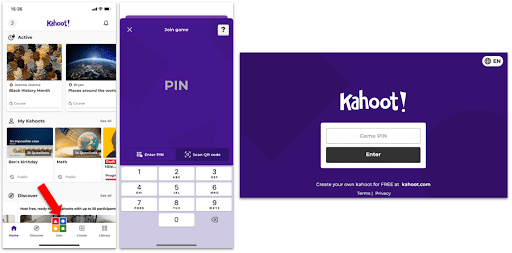
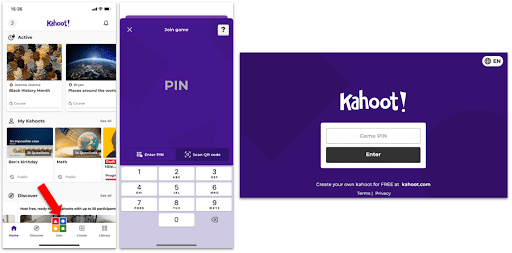
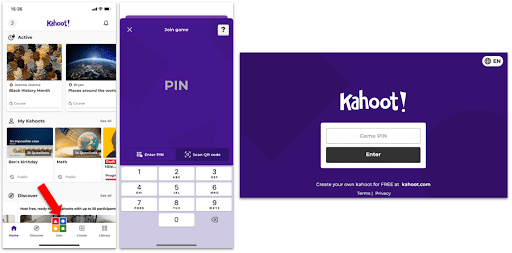
Kahoot Join Features
Kahoot is a very beneficial instrument for teachers and students. Teachers can save time and energy by accessing millions of pre-made quizzes and questions.
Customization of quizzes is also possible. There are many amazing features of the platform. Some of the features are as follows:
- Play group games
- Make new quizzes
- Edit already made quizzes
- Add videos and memes in tests
- Adaptable timing of the quizzes
- Take questions from question bank
- Students can beat their own scores in the Ghost feature
Alternative apps like Kahoot Join
FAQs – Kahoot Join
Some of the frequently asked questions (FAQs) about Kahoot Join are as follows:
Q1. Is Kahoot Free?
Ans. The basic version of Kahoot can be used for free by everyone. If anyone wants to avail of more facilities and features, then Kahoot offers paid plans as well.
Q2. What is Kahoot?
Ans. It is a learning or educational tool that can be used by teachers and students to have interactive fun sessions and quizzes.
Q3. How to generate Kahoot Pin/Code?
Ans. The Pin is automatically generated when the creator of the quiz launches a live quiz or assigns a quiz to someone.
Q4. How do I search for games on kahoot?
Ans. The quizzes and games that are public can be searched in the Search option or on the Discover Page of the Kahoot platform.
Q5. How many privacy options are available at Kahoot?
Ans. There are multiple privacy possibilities to choose from such as Public, Private, Organization, and Unlisted.
Q6. What are some alternatives to Kahoot?
Ans. Kahoot is one of the biggest learning platforms but there are some substitutes for Kahoot such as:
- Quizizz
- Quizalize
Conclusion
If you are a teacher and finding ways to involve students in a fun learning process, then Kahoot is the best available option for you.
It has pre-made quizzes along with the facility to generate interesting new games. Combining games with education is a genius idea. This article provided detailed insight into the fun learning tool. We hope you found it helpful.