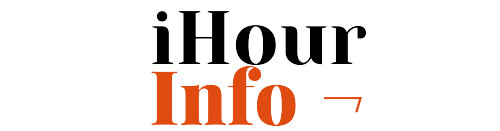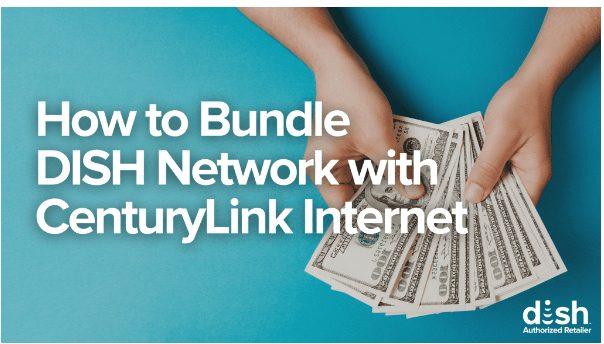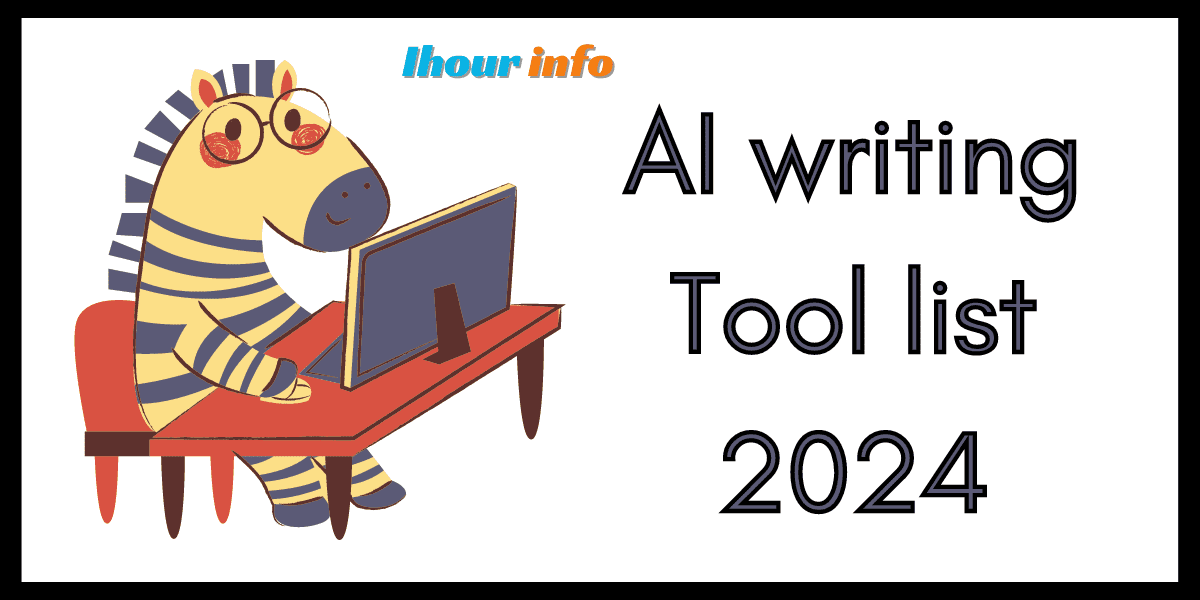Securing your Network-Attached Storage (NAS) device is necessary in today’s digital age. With the increasing incidence of cyber threats, understanding NAS cybersecurity has never been more critical. This post will walk you through doable tactics to safeguard your data from potential breaches and vulnerabilities to protect your business activities and continue as usual.
Regardless of size, every business must know the risks of NAS devices. These storage solutions, while efficient, can become a gateway for cybercriminals if not adequately secured. Protecting your NAS means safeguarding your invaluable data, including sensitive customer information, proprietary business details, or critical operational data. A data breach may have disastrous consequences for your business, reputation, and consumer confidence.
Why NAS Security Matters for Your Business
NAS devices play a pivotal role in storing and managing data for businesses. They offer a centralized location for data access, making collaboration and storage efficient. However, with this convenience comes the responsibility to secure sensitive information. Breaches and data loss can lead to severe financial and reputational damage. Ensuring the security of your NAS device protects your business from such scenarios.
While NAS devices provide a convenient and efficient way to store and access data, their centralized nature poses significant security risks. If a NAS device is compromised, the attacker could access all stored data, including personal information, financial records, intellectual property, and other sensitive business documents. As a result, safeguarding your NAS helps you abide by data protection laws, preserves consumer confidence, and secures your company’s operations.
Common Threats to NAS Devices
Due to their centralized storage functions, NAS devices are attractive targets for cybercriminals. Common threats include malware, ransomware, and unauthorized access. According to a recent report, attacks on NAS devices have increased by 45% over the past year alone, underscoring the importance of robust security measures.
One of the most devastating threats to NAS devices is ransomware, which encrypts data and demands a ransom for its release. Malware, another significant threat, can infiltrate a NAS device through phishing emails, malicious downloads, or unsecured networks. Unauthorized access can also occur if strong passwords and other security protocols are not in place, allowing cybercriminals to exploit vulnerabilities and gain entry into your system.
Best Practices for Securing Your NAS Device
Implement Strong Password Policies
Your first protection against unwanted access is a strong, one-of-a-kind password. Ensure all users create robust passwords that combine letters, numbers, and special characters. Regularly updating passwords further enhances security. Consider implementing password managers to help users maintain strong credentials. Encouraging staff members to create strong passwords and warn against using the same passwords may also make a big difference in overall security.
Enable Two-Factor Authentication (2FA)
The requirement for a second form of verification in two-factor authentication adds an extra layer of security. It might include a code sent to a mobile device or an authentication app. If you enable 2FA, you may feel secure knowing that unauthorized individuals are far less likely to access your NAS device. It is a simple yet effective way to ensure that even if someone acquires your password, they still need the second factor to gain access.
Regular Firmware Updates
Keeping your NAS firmware updated is crucial for maintaining security. Manufacturers often release updates to fix bugs and improve functionality. Set your device to update automatically or manually check for new firmware updates. Neglecting firmware updates can expose your system to known vulnerabilities that cybercriminals can exploit.
Network Configuration
Your NAS device has to be protected by a secure network. Use virtual private networks (VPNs) and firewalls to create secure connections. Segment your network to restrict access to your NAS device only to authorized users. For additional guidance, consider these network security tips. Proper network configuration protects your NAS and strengthens the overall security of your entire IT infrastructure.
Data Backup and Recovery Plans
Regular data backups are integral to any security strategy. Create a comprehensive backup plan ensuring data is backed up in multiple locations, including offsite and cloud storage. Cloud backup solutions offer safe, scalable ways to guard your data against loss from cyberattacks, hardware malfunctions, and human error.
In the case of a data breach or failure, having a solid backup and recovery plan guarantees that you can promptly resume operations with the least amount of disturbance. Testing these backups regularly is crucial to ensure data integrity and recovery processes are functioning correctly. By leveraging cloud backup solutions, you can automate and streamline the backup process, adding an extra layer of protection.
Monitoring and Logging Activity
Monitoring activity on your NAS device can help detect suspicious behavior early. Implement tools to log all access and operations, enabling you to track user activity and identify unauthorized attempts. Regularly review these logs to stay informed about potential security breaches.
Monitoring tools and logging mechanisms provide insights into who accessed the system, what changes were made, and any abnormal activities. This information is invaluable for identifying potential security incidents and responding promptly. Continuous monitoring helps detect threats and aids in auditing and compliance with regulations.
Training and Awareness
Human mistakes are frequently the security system’s weakest point. Educate your employees about NAS security best practices. Creating awareness campaigns will help avert unintentional data breaches and inappropriate data management.
Organize frequent training sessions to inform staff members about best practices and the most recent security concerns. Establish a security awareness culture so everyone knows their response abilities to safeguard the company’s data. By fostering a proactive approach to security, you enhance your defense against potential threats.
Conclusion
Securing your NAS device is not just a technical necessity; it’s a critical aspect of protecting your business. Implementing strong passwords, enabling two-factor authentication, updating firmware, and following proper network configurations significantly reduce risks. Regular data backups, constant monitoring, and employee training ensure your NAS device remains secure against evolving threats. Start integrating these strategies today to safeguard your data and maintain your business’s integrity.