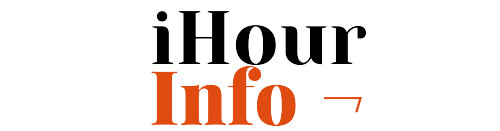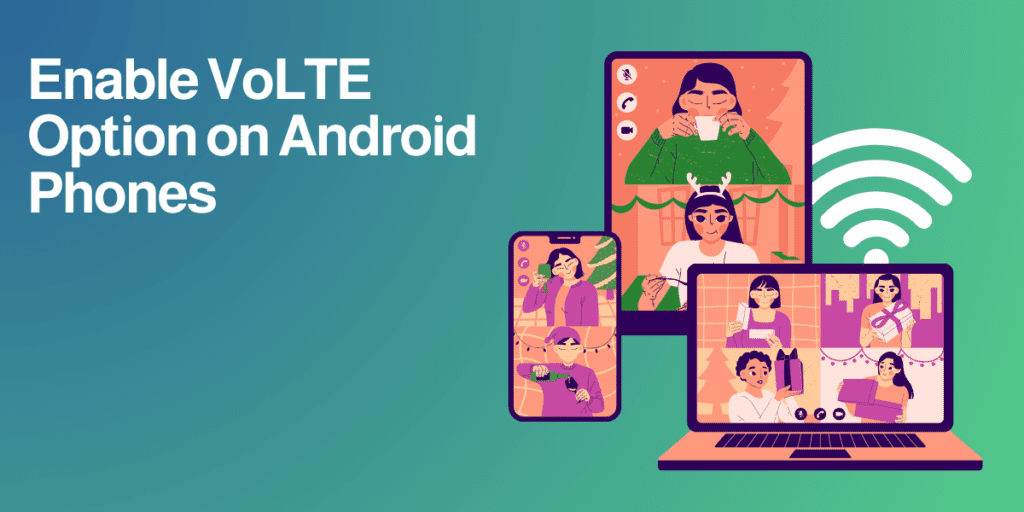
If you are using an Android phone, whenever you turn on the data of your phone, you are not able to see the VoLTE in front of you. That means the VoLTE option has completely disappeared from your phone. So how to enable it again? If you read this blog till the end, then you will get a 100% solution from your problem. I will tell you some settings through which you will be able to enable the VoLTE option on your phone again.
Whatever settings I tell, you just have to search and enable all these settings and then your VoLTE option will be enabled on your phone. So first of all, you have to come to your phone and open the dialer of your phone. After opening, you have to dial here *#*#4636#*#*.
As soon as you dial, you will see the testing option and you will get to see SIM 1 and SIM 2 where phone information 1 and 2 will be written. So here you have to select the SIM from which you are using the internet, After selecting, you have to scroll down. As soon as you scroll down, you will see set preferred network type and turn it off.
It takes 2-3 seconds to turn it off. Wait for 2-3 seconds and turn it on again. On the bottom, you will find an important setting called SMSC. On the right side, you will find Update & Refresh. Click on Update & Refresh. After clicking on it, you have to exit from here. Once you exit from here, you have to check your phone. There is a 100% chance that your phone will turn on or off in flight mode. If this is not working, then you have to open your phone’s settings.
After opening the settings, you will see the option of sim cards and mobile networks, so click on it. Select the sim card from which you are using your phone for internet. After selecting, you have to scroll down directly. Here you will see the option to use VoLTE. If this option is on your phone and still your phone is not showing VoLTE, then you have to turn it on and off once. After turning it on and off, reboot your phone once. After rebooting, your phone will show 100% VoLTE, as you can see here.
so you have to do two more things click on preferred network type and select 2G or 3G and again click on preferred network type and select 4G or 5G after doing this you will see access point name option click on it and you will see reset option click on it and reset your app
After doing all this, you have to back from here. After backing, come to the main settings. After coming, you will see the option of connection and sharing, so click on it. After clicking, you will see here, if you scroll down a little bit, you will see reset Wi-Fi, mobile networks and Bluetooth.
This setting is the most important to enable VoLTE on your phone. You can search for this setting. You can find this setting on any device of your choice. Search for Reset Wi-Fi Mobile Network and you will get this option. Tap on the reset settings option.
So friends that’s all you have to do on your phone and after that your phone will be able to do multi enabling very easily.