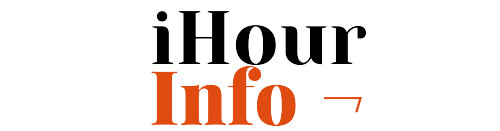There are many options for both offline and online if you are looking for the video editing tools. To make a video that is truly spectacular, all you need is a vision and a little imagination. But in 2023, how would one edit a video for YouTube? Of course, you’ll need to be proficient in the fundamental techniques of snipping, merging, and basic editing.
What do you do after becoming familiar with the tools and capabilities of any video editing software? We will walk you through every step of the video editing process in this guide, giving you a very small glimpse into a video editor’s head.
How To Edit Videos for YouTube
It’s not important at first whether you’re editing a video for YouTube or another platform. The fundamentals are constant. Of course, every platform has its quirks. For YouTube and Facebook, the end product will be different, but we’ll get to that later. The first thing you’ll need is a vision. The basic math for editing a video is simple if you follow the steps mentioned below. However, nowadays, there are many YouTube video generator tools available that let you create videos with just a prompt.
1: Every Editor Visualizes
Any editor will admit that they imagine the situation before cutting it, if you ask them. Of course instinct plays a role, but editing without visualization can be challenging. You can choose fewer clips for your selection by using visualization. It will also assist you in making decisions about the post-production effects and sounds you wish to utilize. Use the YouTube video editor as a starting point to make editing simple.
Newcomers will find it difficult to continue using complex software. Today, a lot of online editors are developing new features. On them, practically anything is possible.
If you’re producing a film that only has animations, text, and graphics instead of real-time footage, visualization becomes even more important. This is due to the fact that you will be turning a thought into a video. As a result, you will need to storyboard everything.
2: Focus on the Story
Every video created to date aims to provide a cogent tale. People enjoy noticing patterns and making connections. You should consider how the final product may appear when modifying something.
Would it convey the intended message even if it appeared appealing and made sense to you? Is it going to make sense? You might wish to incorporate text, voiceovers, and other transitional effects into your films to get around this problem.
It’s commonly claimed that the best video editors are those that don’t make their work stand out, especially in movies. Of course, editing is the only option for infographics and animations.
3: The Simpler, the Better
Editors frequently use transitions, effects, etc. excessively. Their editing draws attention to itself as a result of this. As a result, the message that the video seeks to express is lost on the audience. Of course, the message is already built into some video genres, like memes. Consider the memes you can recognize by their sound effects or filtering. However, you should generally keep your editing procedure streamlined and straightforward.
4: Add a Soundtrack
Videos without a soundtrack frequently fail to hold the attention of the audience. Whenever there is a gap in the video’s material, the soundtrack keeps the viewer engrossed. In addition, the soundtrack gives the entire video a more pleasing aesthetic feel. There are several YouTubers who are renowned for their superb audio production and background music. Your videos’ USP may be its audio if you put some effort into this part of editing.
5: Avoid Fillers
People now have very short attention spans and change channels quite quickly. They won’t pay you any attention if you don’t draw them in and hold them there. For the majority of us, that holds true because social media gives us tiny dopamine doses. It functions like a medication that never wears off. Fillers should be avoided at all costs in order to effectively communicate your message and maintain readers’ interest. Even viewers who watch your video for the whole ten minutes will consider what value they got from it. If the video is excessively long and doesn’t offer anything, viewers won’t want to watch it again.
6: Pick the Right Thumbnail
One of the most crucial aspects of a video on YouTube is its thumbnail. It resembles a movie poster in essence. The visitor clicks on a thumbnail if it catches their attention or intrigues them. But click-baiting is one thing you must absolutely avoid. Never mislead viewers into clicking on your video by including incorrect information in your thumbnail. The majority of people are shrewd enough to see right through it, and using clickbait will never help you build a loyal following. The best approach is to create a thumbnail that highlights all of your movies’ distinctive selling qualities and incorporates a little bit of your own flair or style.
7: Get your video color corrected
Your video’s aesthetics are determined by color correction. If you do a terrific job with color correcting, people will recognize it right away. Your video may not appear particularly appealing if you render it without color grading. You may find several fast instructions online that will show you what color combinations are appropriate for your film. Depending on the kind of movie you are editing, different color combinations will elicit certain feelings.
8: Descriptions, Hashtags, and all the other stuff!
The process isn’t done until your video has been rendered. Until the video is successfully posted, a competent editor should be in charge of the process. Make sure to add a description and a thumbnail to your movie. Additionally, be sure to give it a suitable title. You can better sell your videos by doing this. Add hashtags to your material to make it easier for users to find it, which is another helpful advice. Even if your content and editing are superb, without these techniques you might not be found by enough people.
Final Words
Video editing is a true artistic endeavor. Utilizing the footage you have, you attempt to produce something original. At least the fundamentals of editing are same across nearly all systems. You can make incredible YouTube videos for your channel or someone else’s channel with the aforementioned advice.