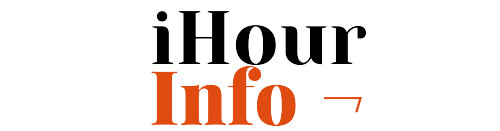The app development industry is evolving rapidly and every day new features are introduced that set the trend. It increases the scope of this field and enhances the user experience. Meanwhile, the core reason behind all this evolution is the utilization of the latest app development frameworks that allow the developer to do wonders with mobile apps.
Considering app development frameworks, Flutter comes automatically in mind as it has been the most popular framework in the mobile app development industry. It has revolutionized the way a mobile app is created with it out of the box features and widgets.
Due to the powerful elements provided by Flutter, the demand for Flutter developers is increasing and every other business is looking for a professional flutter app development company. It has been recognized as the most famous cross-platform app development framework in 2021.
So, today we will cover the core features of Flutter that you may utilize in your practice to ensure the optimal benefits. Before that, let’s have a primary concept of Flutter as a framework.
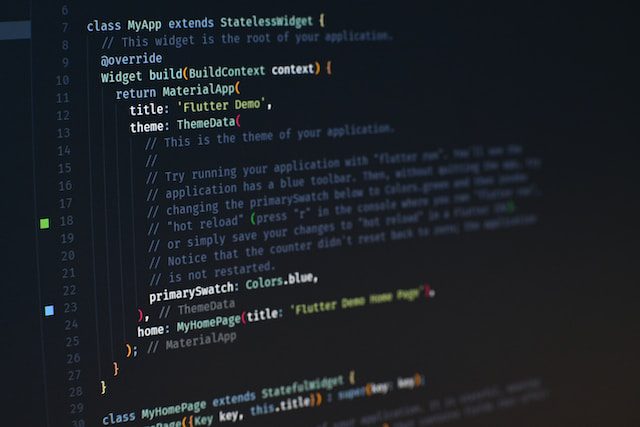
What is Flutter?
Flutter is an open-source framework that creates a powerful UI with a native experience. This particular platform was produced by Google in 2017 and in a short period, it has become a priority for developers around the world.
Flutter lets you seamlessly develop cross-platform mobile apps using a single codebase. This means you can create iOS and Android apps using the same development approach.
This framework contains sliders, text input, and buttons, and comes with a widget-based user interface (UI) toolkit that supports multiple elements as Flutter uses the computer language Dart to build a lot of its parts. Dart is a programming language that is used by Flutter to create a number of its components.
Impactful Tips for Flutter Developers
Below are the proven best practices that you can utilize to make the most of Flutter for a seamless user experience.
1- Follow Material Design Guidelines
Google has provided a set of guidelines for Material Design to design different interfaces. A special set of widgets in Flutter ensures the implementation of these guidelines to build power UIs based on Material Design principles. You can ensure the reliability of your app’s interface by following these instructions.
2- Keep the UI Simple and interactive
Designers usually make the UI cluttered to add more features to a single screen to get maximum user attention. However, it can result in a bad experience by making the interface more complex and the user fails to understand the real objective. Therefore, present the important features on the screen simply and understandably.
Flutter enables you to create responsive UI without putting much effort. It uses the available space efficiently with enough space for each element. Further, you can use alignment and padding to give it a pleasing view in a hierarchical way that helps the user in guiding form.
3- Utilize Widgets for Custom Elements
The great thing about Flutter is that it has a wide range of built-in widgets that enable you to add several features directly. However, you can’t have elements to fulfill all your UI requirements. In that case, you need to build your own elements with customization. You can utilize Flutter’s widget-building system to create further elements that suit the unique design structure of your app.
4- Add Animation & Transition
You can provide a personalized experience to the audience using animation and transition features provided by Flutter. It is essential to use them precisely considering the design flow of your app and it will create a significant difference in keeping the user interacting with the app. There are multiple animation widgets and APIs in Flutter that you can utilize to ensure a personalized touch in your app.
5- Provide Accessibility
The more access you give your users, the better chance you have of standing out in the marketplace. Flutter makes it easy for developers to create user-friendly experiences with accessible UI options. Meanwhile, you need to ensure an easy-to-understand navigation throughout the application. Make the best use of font widgets in Futter to provide clear visualization of any text in the application and include high-contrast colors.
6- Precise Use of Images & Icons
The images and icons you use in your application play a vital role in the overall use experience. There are several elements that you can use to add your icons and design the images using the Flutter widget library. Also, ensure that the images you use are relevant to your brand concept. Meanwhile, the icons must be aligned according to the theme of the application.
7- Efficient UI Testing
The credibility and overall performance of your UI highly depend upon the strategy you utilize for its testing. It is advised to run your application on different devices including all the platforms on which you aim to launch it. There might be a possibility of crashing on different screen sizes. So, you can resolve such issues before the complete launch of your application.
Final Thoughts
The way Flutter has revolutionized the app development process is totally remarkable. That’s the reason why every mobile app development company Newyork is applying the framework in their app development procedure. If you are planning on building a mobile app with a fluent user interface, you must consider the above tips. As a result, you will have a great experience in creating your app based on the features presentation to catch the maximum user attention.