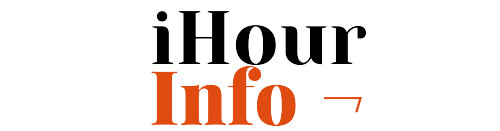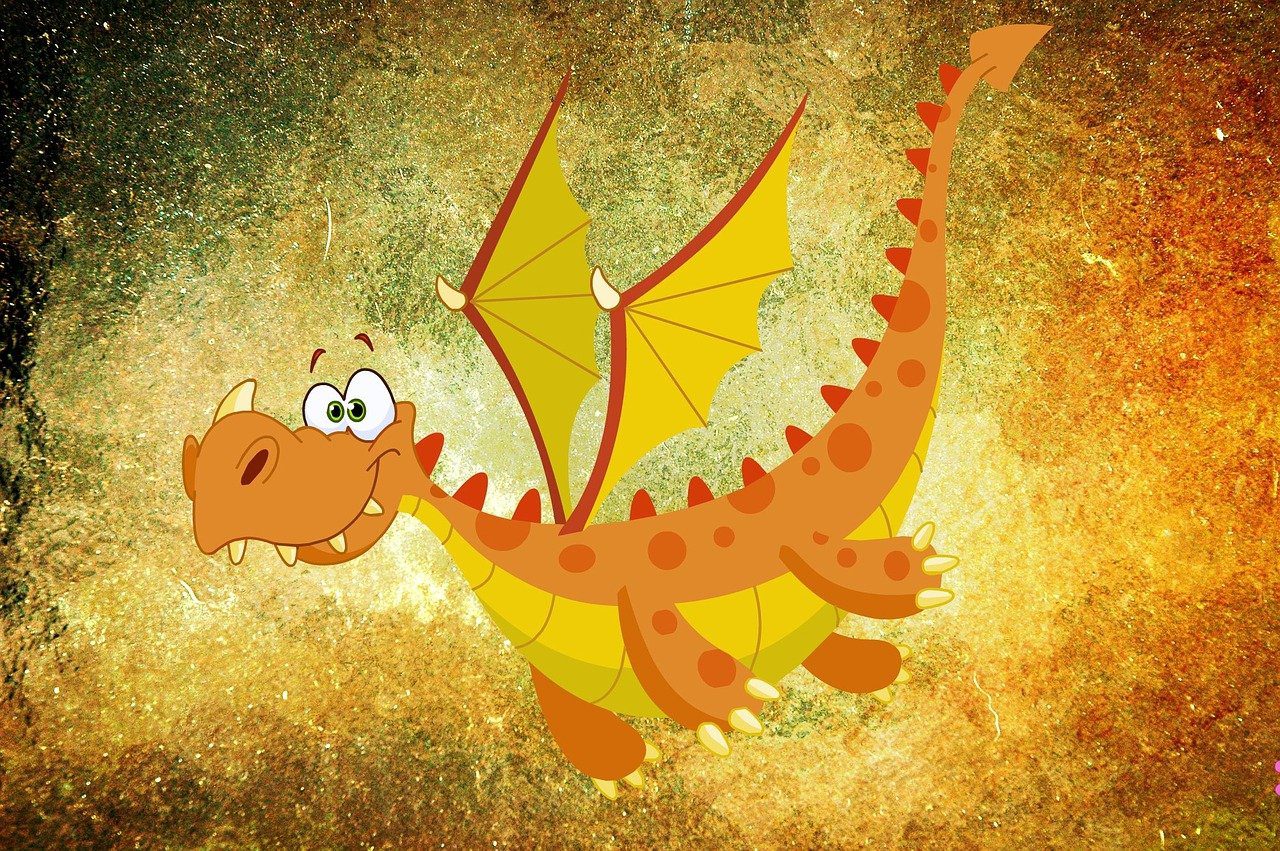When designing a website, the navigation menu stands out as a crucial element to prioritize. An effectively crafted navigation menu facilitates visitors in effortlessly locating desired information. Conversely, a subpar navigation menu can vex visitors, resulting in elevated bounce rates. So, this article discusses 9 tips for creating a user-friendly website navigation menu meant to help you while working with your expert in web design in Newcastle.
Let’s see.
1. Keep it Simple
The first tip for creating a user-friendly website navigation menu is to keep it simple.
A cluttered menu can be overwhelming for visitors and difficult to navigate. Stick to the essentials and prioritise the most important items in your menu. Consider using fewer menu items and grouping related items together.
The simpler you can keep it, the better your audience will find it. So, work with web design services in Melbourne that understands this rule of thumb.
2. Use Clear and Concise Labels
Using clear and concise labels for each menu item is a crucial tip.
In other words, avoid using vague or overly complicated terms that might confuse your visitors. Be descriptive and use terms that accurately reflect the content on your website. You can use language that your target audience is familiar with.
A navigation menu’s goal is to simplify things, not otherwise.
3. Limit the Number of Menu Items
You may have come across a few websites that have way too many items than you expected. They might have left you annoyed. So, spare that trouble for your visitors.
Reducing the number of menu items to 5-7 can enhance the ease of finding information for visitors. You may also want to explore sub-menus or drop-down menus for additional options, as this will streamline website navigation and minimize the need for excessive scrolling to locate desired information.
4. Use a Logical Hierarchy
Using a logical hierarchy for your navigation menu can help visitors understand the relationship between different pages on your website.
You can establish a hierarchy by grouping related pages under broader categories and then sub-categorise as necessary. It allows visitors to navigate through your website logically and intuitively without feeling overwhelmed by too many options.
A clear hierarchy can also help visitors easily find what they want, leading to increased engagement and conversion rates.
5. Make it Responsive
With more and more people accessing the internet on mobile devices, ensuring your website’s navigation menu is responsive has become important. It means that it should adjust to fit different screen sizes and resolutions, providing an optimal user experience on all devices.
A mobile-friendly menu should seamlessly cater to smaller screens, like those found on smartphones, and gracefully adjust to changes in screen orientation. Furthermore, it should minimize the need for scrolling and clicking, ensuring users can swiftly locate the information they seek.
6. Use Visual Cues
Using visual cues in your navigation menu is nothing but signposts. Visual cues can include icons, images, and different font styles and colours. For example, an icon of a shopping cart next to a “Shop” menu item can help visitors easily identify where to go to make a purchase.
Further, you can also use visual cues to differentiate between different types of pages or content, such as using a different font colour for blog posts versus product pages. By using visual cues effectively, you can create a more engaging and intuitive navigation menu that helps visitors understand your website’s structure.
7. Provide a Search Option
A website must have a search option. Adding a search field to your navigation menu can prove highly beneficial, particularly for content-rich websites. This feature empowers visitors to swiftly locate specific information, products, or services, enhancing their overall user experience.
8. Test and Refine
Test your navigation menu regularly and make adjustments as needed. Utilize analytics tools to monitor user behavior and pinpoint areas for enhancement, thereby optimizing your menu for maximum user-friendliness. One effective technique is A/B testing, which involves testing two distinct versions of your navigation menu to determine the superior performer. This approach aids in pinpointing improvement opportunities and refining your menu to deliver an exceptional user experience.
9. Consider Accessibility
Lastly, accessibility stands as a pivotal component of web design. It’s imperative to make your navigation menu inclusive to all users, including those with disabilities. Utilize descriptive labels for links and offer alternative text for images. By doing so, you guarantee that every visitor can effortlessly explore your website and access the information they seek.
Conclusion
Crafting an intuitive and user-friendly website navigation menu plays a pivotal role in enhancing the user experience and maintaining visitor engagement on your site. By applying the guidance outlined in this article, you can develop a navigation menu that is both easy to use and instinctive.
So consider these tips and create a user-friendly navigation menu that will keep your visitors returning for more.
Consult with your web design services in Brisbane and see if all these elements are considered while designing your website. Keep testing the website and provide your feedback so your web designer can make the necessary changes and improve it.
Make My Website is an excellent provider of web designing services. With each of their projects, they are proving their expertise and experience. Check out their previous projects on MMW’s website and decide if they fit your project.