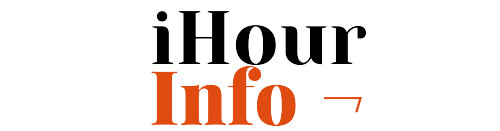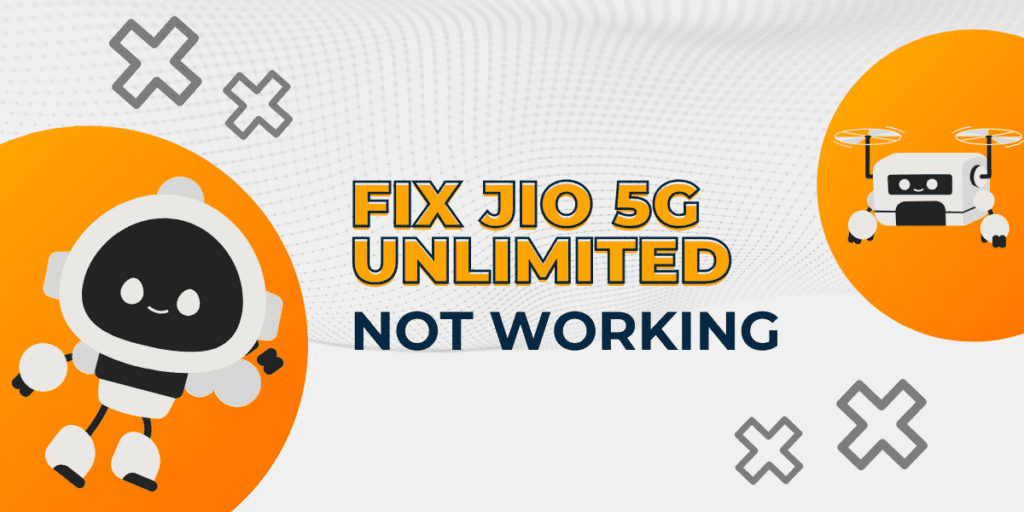
If your Jio 5G Unlimited is not working, what can you do to make it work on your phone? Even if the 5G icon is showing in the network status, your data might still be running out, and you’re not actually getting 5G Unlimited.
So, I’m going to tell you about a few settings that, once applied on your phone, can help your Jio 5G Unlimited start working properly.
Step 1: Check Your Network Settings
First, open the Settings app on your phone. Once you’re in, look for Connections or Mobile Network—the name may vary depending on your device.
Inside that menu, tap on Mobile Network, and then look for Network Mode. Your phone might be set to something like this:
LTE/3G/2G (Auto Connect)
That’s okay, but it’s not the best setting if you want 5G. If your phone supports it, you should also see:
5G/LTE/3G/2G (Auto Connect)
Go ahead and switch to the option that includes 5G. That tells your phone to actually connect to the 5G network when it’s available.
Step 2: Reset Your APN Settings
Now go back a step and find something called Access Point Names (APN). This setting helps your phone connect properly to your network provider.
Once you’re in the APN menu, tap the three dots in the corner and choose Reset to Default. You might get a couple of options—just confirm and reset it.
This resets your network settings so they’re clean and ready to work with Jio’s updated systems.
Step 3: Use the MyJio App
After updating your phone settings, the next step is to use the MyJio app.
If you don’t already have it installed, open the Play Store, download the app, and sign in with your Jio number.
Once you’re inside the app:
- Scroll down and tap on Mobile Prepaid
- Look for a section that says Unlimited True 5G
- Tap on Get Started
At this point, the app might ask you if your phone is on the latest software version. If it isn’t, update your phone before continuing. If your software is already up to date, you can go ahead and tap to continue.
Step 4: Recharge with the Right Plan
Sometimes the issue isn’t with your settings or your phone. It’s with the recharge plan itself.
Go back into the Recharge section of the MyJio app. Look for plans labeled True 5G Unlimited. Some of the common plans include:
- ₹349
- ₹399
If you’re not on one of these or a similar plan that supports True 5G Unlimited, you’ll need to recharge with one. Once the recharge is done, your 5G data should start working properly.
Here’s Something Most People Miss
Most people think that just seeing the 5G symbol means everything should work perfectly. But the truth is, just because your phone shows 5G doesn’t mean your data plan supports it or your phone settings are ready for it.
That’s why this small checklist—checking network mode, resetting APN, using the MyJio app, updating your software, and choosing the correct plan—can make all the difference.
Try these settings, recharge with the correct plan, and you should see your data working smoothly again.
If this helped you, feel free to share it with someone who might be facing the same issue.