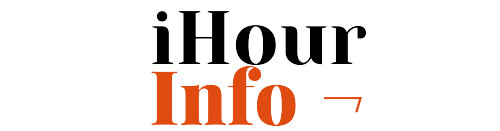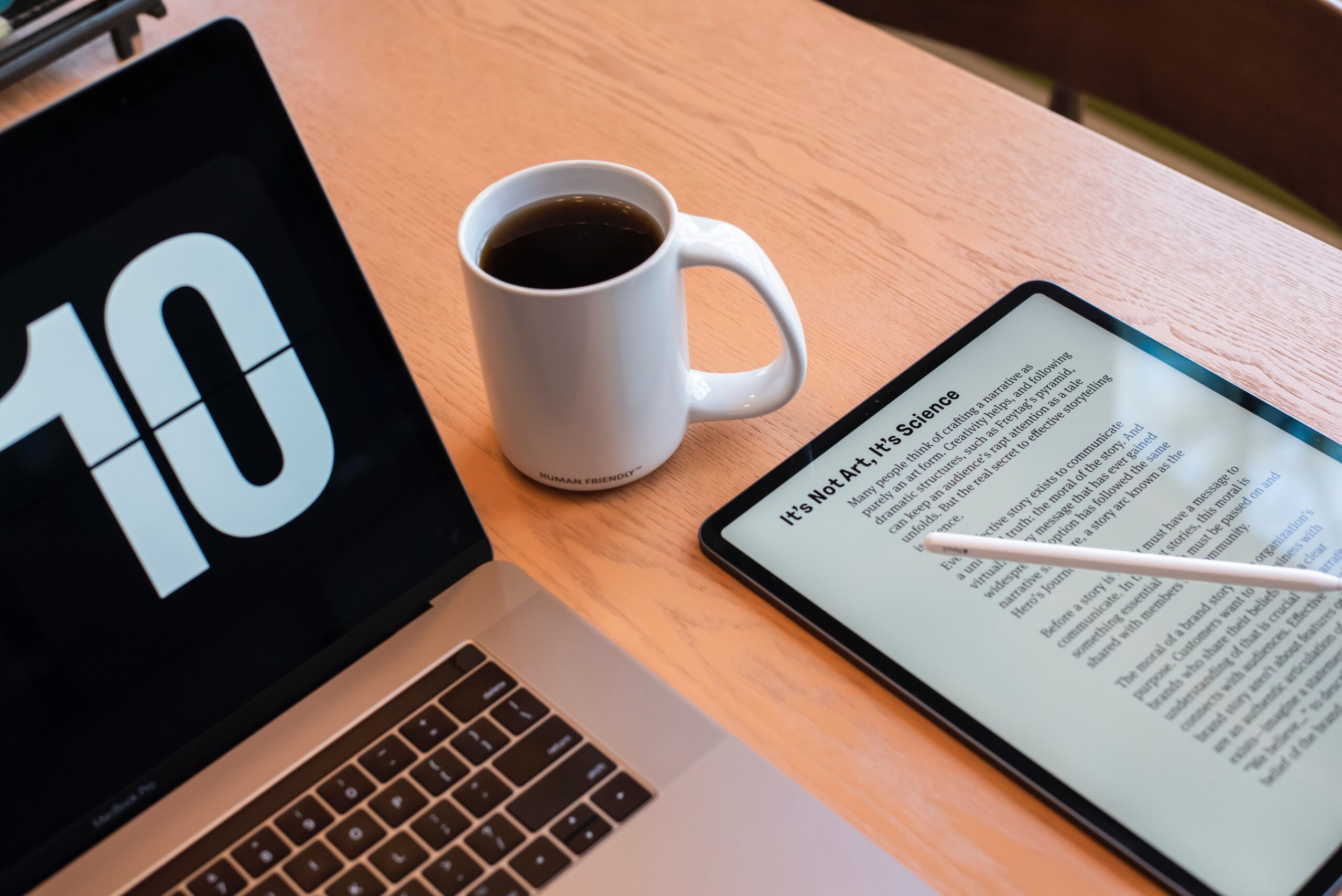Social media platforms have come a long way since the launch of the first one. Google launched the little-known Orkut in 2004, just around the time Facebook and Flickr debuted. Although Orkut shuttered in 2014, it had a subscriber base of up to 300 million at its peak.
Instagram joined the bandwagon much later, in 2010. Despite this, its storytelling feature has become one of the most loved among individuals, influencers, and business moguls. The feature has even given rise to what’s called IG Story Viewer, a tool that enables people to view stories posted by other users, sometimes anonymously.
Why Is Security So Important When Viewing Instagram Stories?
Secure Instagram story viewing means privacy, which in turn means reducing the number of interactions or levels of engagement you have while viewing Instagram stories. Registering on Instagram requires you to provide personal information, some of which is available in your profile.
In the wrong hands, such data could be gathered and sold out to people who’d use it against your will for funny and, at times, illegal purposes. This is the first and most crucial reason why you should be careful and guarantee the security of your Instagram account when viewing Instagram stories.
Here are other less dramatic but important reasons for secure Instagram story viewing:
- Concerns with Privacy
Privacy on social media platforms refers to the ability of users to control who can access their personal information, posts, and interactions. It encompasses various aspects, including:
Profile Information: Users can choose what personal details they share on their profiles, such as their name, age, location, and contact information.
Post Visibility: Users can specify who can see their posts, whether it’s the public, friends only, or a custom list of selected individuals.
Messaging Privacy: Users can control who can send them messages or see their messaging history, including options for blocking or filtering messages.
Data Collection: Social media platforms collect vast amounts of user data for various purposes, such as advertising, targeting, and improving the user experience. Privacy settings may allow users to limit the collection and use of their data.
Third-party Access: Users may grant or restrict access to third-party apps and services that request access to their social media accounts or data.
Location Privacy: Some social media platforms allow users to share their current location. Privacy settings enable users to control who can see their location information and when it’s shared.
Tagging and Mentioning: Users can control who can tag them in posts or photos and who can mention them in comments or posts.
Visibility of Connections: Users can choose whether their list of friends or connections is visible to others and who can send them friend requests.
- Issues with Social Engagement
Social interaction is the driving force behind the growth of social media platforms. People who’re highly social enjoy engaging on Instagram, especially by commenting, liking, or simply viewing the stories posted by other users.
Sometimes, however, enjoying the stories without interacting is good. But even if you do not comment or like, the poster of the story will be notified of your view, and they may choose to DM you or reach out for further engagement. The best solution is to view your favorite stories anonymously.
- A Curious Mind
Curiosity is what makes us want to find out about something. It is not different from social media. Curiosity leads us to explore new topics, interests, and trends concerning what others share or discuss.
Sometimes we go to Instagram stories to learn something new about certain topics, driven by curiosity. We turn to IG to satisfy our curiosity by seeking answers to questions, researching current events, or accessing educational content others share.
- Avoiding Unwanted Attention
Avoiding unwanted attention on Instagram is essential for safeguarding privacy, protecting mental well-being, ensuring safety, preserving reputation, preventing identity theft, maintaining control, and promoting positive interactions within the online community.
How to Securely View Instagram Stories

Now that you know the importance of securely watching Instagram stories, let’s now turn to the tips and tricks you can use to achieve your objectives. You can pull off most of these tricks but get better results by using authentic third-party technologies.
1.Activate your device’s airplane mode.
Using airplane mode to view Instagram stories anonymously is a method that some users employ to prevent their viewing activity from being tracked by the app. Here’s how it works:
Open Instagram and sign in. Begin by opening your Instagram account and signing in. This will allow you to access the story of interest.
Access the story: With a successful sign-in, you can now visit the profile of the person whose story you wish to watch discretely and tap on their profile photo. This will start preloading the story. Monitor its progress using the circular loader. Once complete, go to the next step below.
Enable Airplane Mode: Turn on Airplane Mode on your device. This disables the internet connection, preventing Instagram from receiving data about your activity, such as when you view someone’s story.
Open Instagram: Open the Instagram app while your device is in airplane mode. Since there’s no internet connection, Instagram won’t be able to detect your presence or track your activity on the platform.
View Stories: Navigate to the Stories section of Instagram and view the stories of the users you’re interested in. Since you’re in airplane mode, your viewing activity won’t be registered by Instagram.
Disable Airplane Mode: After viewing the stories, you can disable Airplane Mode to re-enable your internet connection.
A Notable Point!
It’s important to note a few considerations when using this method:
Instagram may still have some ways to track your activity, such as when you come back online after viewing stories in Airplane Mode.
Using this method may not guarantee complete anonymity, especially if the user whose story you viewed has specific tracking features enabled or uses third-party apps to monitor their viewers.
While this method can provide temporary anonymity, it’s not foolproof, and users should be mindful of their privacy and the implications of their online actions.
2. Use a Third-party service.
Also known as external services, third-party apps or websites act as a bridge between you and the poster of the story, bypassing the tracking technologies of Instagram. All you need to do is provide the username of the account you want to access its stories, and you will view everything anonymously.
Most apps allow users to anonymously view Instagram stories of public profiles, not private ones. So many of them are currently available online, but not all are secure or even work at all. It is therefore important to do due diligence to find a third-party service that is secure and authentic.
The good news is that the majority of the above tools are free. Premium ones have even greater features. For instance, the ability to download the stories anonymously and watch them later at your convenience. Some free options, like AnonyPro, include the download feature without requiring signup or subscription.
3. Open a Dummy Instagram Account.
Adding a dummy Instagram account will enable you to watch your favorite stories without revealing your identity. This is because it will contain totally different profile information that does not correspond to that in your main profile. To add an account to your multiple Instagram account setup, follow these steps:
Open Instagram: Launch the Instagram app on your mobile device or visit the Instagram website on your computer.
Go to Profile Settings: Tap on your profile picture or icon in the bottom right corner of the screen to navigate to your profile page.
Access Settings: On your profile page, tap on the three horizontal lines (menu icon) in the top right corner (or the gear icon on the website) to access the settings menu.
Select “Add Account”: Scroll down and select “Settings,” then tap on “Add Account.” On the website, you may find “Add Account” directly in the settings menu.
Log in or sign up. You’ll be prompted to either log in to an existing account or sign up for a new one. If you’re adding an existing account, enter the username and password for that account.
Switch between Accounts: Once the account is added, you can switch between accounts by tapping on your profile picture or icon on the bottom right corner of the screen and selecting the desired account from the drop-down menu. On the website, you can switch accounts by clicking on your username in the top-right corner and selecting the account you want to switch to.
Repeat as Needed: You can repeat this process to add multiple accounts to your Instagram setup, allowing you to easily switch between them as needed.
By adding multiple accounts to your Instagram setup, you can manage and access all your accounts from a single device or browser, simplifying your social media management and, most importantly, guaranteeing you complete anonymity while watching Instagram stories.
Wrapping it Up
Instagram offers a lot when it comes to social interactions. The platform is entertaining educational, and helps market a brand. It can also help business owners get a competitive edge against their brand competitors by anonymously giving them a glimpse of what they are up to. Following the tips and tricks we have discussed, you can securely view Instagram stories from public accounts and even private accounts, depending on the tool you use. Remember to comply with Instagram Community Guidelines.