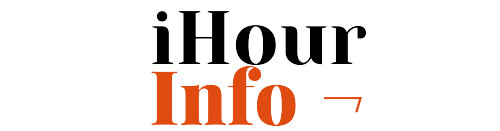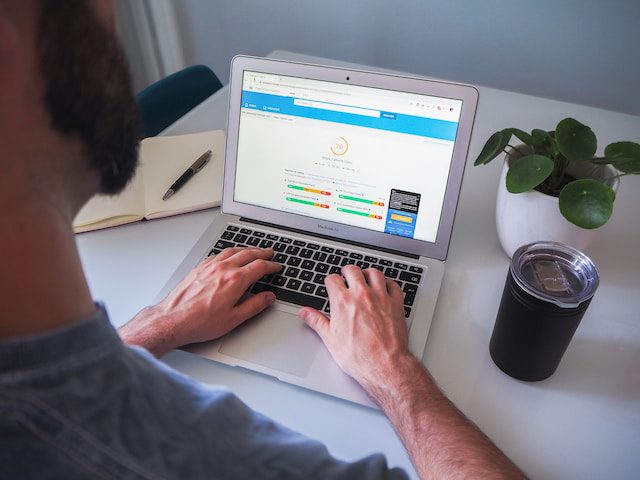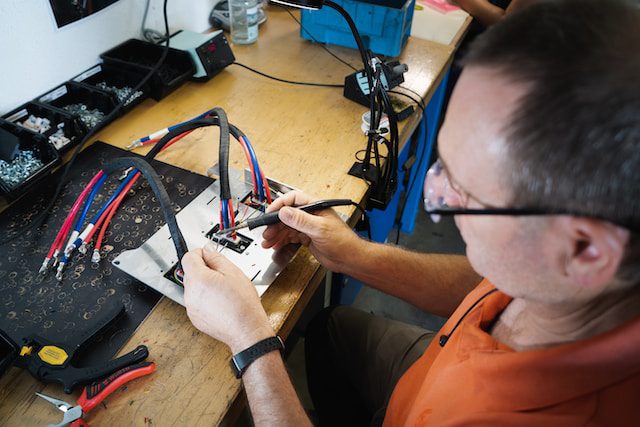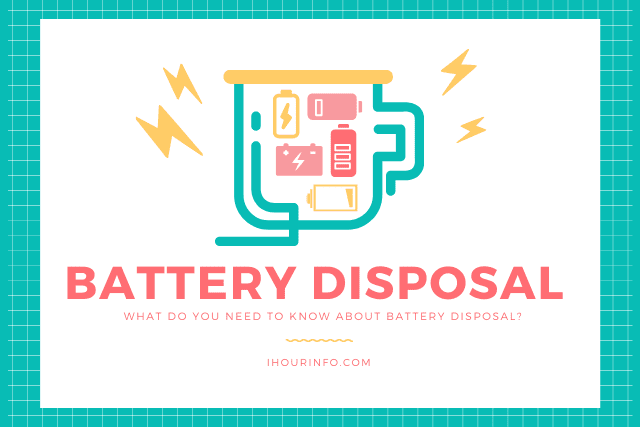Have you ever found yourself frustrated when a friend sends a message on WhatsApp and deletes it before you get a chance to read it? You were just about to tap the message, and suddenly—message deleted. Sounds familiar, right?
Well, you’re not alone. Many of us have friends who love doing this, and it can be super irritating. But what if I told you there’s a way to read those deleted messages without using any third-party apps?
In this article, I’ll show you two simple ways to read deleted WhatsApp messages. One works using your phone’s built-in settings, and the other involves an app—only if you want to try it.
Method 1: Use Notification History (No App Needed)
Most Android phones come with a feature called Notification History. Once this is turned on, your phone starts saving every notification that pops up—including WhatsApp messages—even if they get deleted later.
Here’s how to enable it:
- Open your Phone Settings.
- Scroll down and tap on Notifications.
- Look for Notification History.
- Tap on it and turn it on.
Once enabled, every message notification you receive (even if deleted later) will be stored in this section.
This feature is commonly available on devices like Samsung, Realme, iQOO, OnePlus, and many others. Just make sure your phone has this feature—most Android phones do.
Method 2: Use a Third-Party App (Optional)
If your phone doesn’t support Notification History, you can use a third-party app like “WhatsRemoved+”, which is available on the Google Play Store. It has over 5 million downloads and mostly positive reviews.
This app monitors your notifications and keeps a log of messages that get deleted. However, it requires access to your notifications, so only use it if you’re comfortable granting those permissions.
That said, if your phone already has Notification History, you might not need any app at all.
Final Thoughts
Now that you know these tricks, you don’t have to wonder what those deleted messages said. Just turn on Notification History in your phone settings and stay one step ahead. No more frustration. No more guessing.
And if your friend is the one who always deletes messages—go ahead and share this with them. Let them know you’ve read everything they tried to hide.