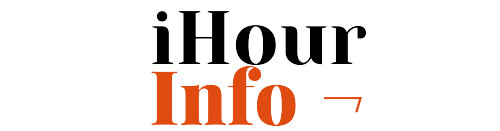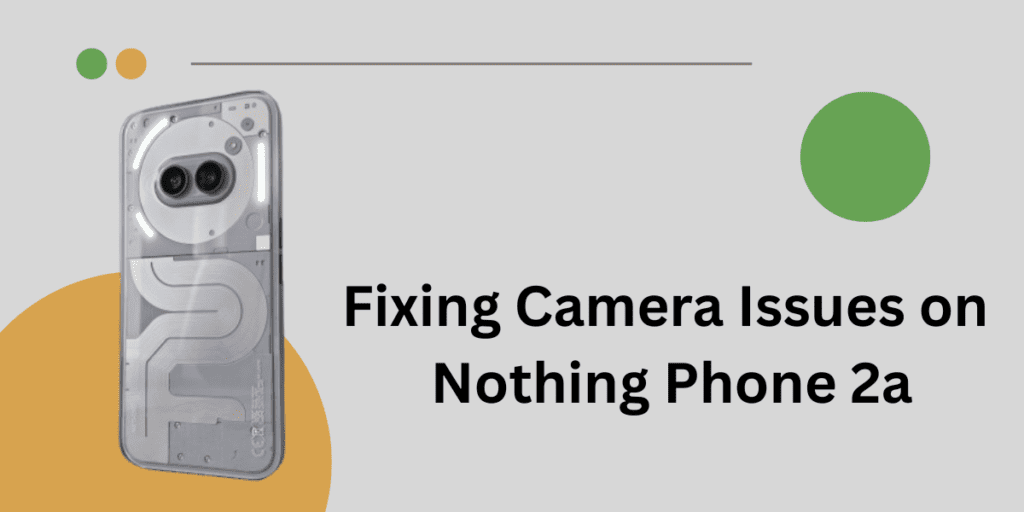
Nothing Phone 2a Camera Issues After OS 3 Update? Here’s How to Fix It
The Nothing Phone 2a, known for its sleek design and value for money, has recently been facing criticism from users—particularly around its camera performance after the Nothing OS 3 update. Many users have reported that the camera quality has noticeably declined, with issues like poor HDR, excessive contrast, lack of clarity, and focus problems.
What Went Wrong After the Update?
Initially, during the beta phase of Nothing OS 3, there was hope that the camera performance was getting better. However, after the stable version rolled out, the downgrade became evident. Users who previously enjoyed decent photo quality began noticing that images lacked sharpness, detail, and proper color balance.
This problem isn’t new—concerns about the camera have been there since the phone’s launch. And even months later, the same issues persist, especially affecting users trying to capture well-lit, focused, and natural-looking photos.
Two Key Complaints with the Nothing Phone 2a
1. Camera Quality: Since launch, many users (including us) have felt the camera was not on par with other phones in the ₹25,000 price range. Post-update, it’s worsened for many.
2. Gaming Performance: In BGMI, the expected 90 FPS doesn’t perform smoothly. The “Extreme Plus” mode also fails to deliver a fluid gaming experience.
Step-by-Step Guide to Fix the Camera Issues
If you’re facing problems with your camera after the Nothing OS 3 stable update, here’s a simple method that could resolve most issues:
✅ Step 1: Reset Camera Settings
1. Open the Camera app.
2. Tap on the three dots (menu) in the top corner.
3. Go to Settings.
4. Select Reset All Settings.
✅ Step 2: Clear Camera App Storage
1. Open Settings on your phone.
2. Go to Apps > See All Apps.
3. Tap the three dots and select Show System Apps.
4. Search and open the Camera app.
5. Tap Storage & Cache.
6. Select Clear Storage.
Test It Out
Now, reopen your camera and test its functionality. If your previous problems—like poor HDR, over-contrast, or focus issues—were bothering you, they should be improved now.
Let us know in the comments if this method worked for you!
Final Thoughts
In most cases, this fix helps users restore normal camera performance. However, if the issues persist, you may have to wait for the next system update for a permanent fix.
Liked this guide? Give it a thumbs up, share it with fellow Nothing Phone 2a users, and don’t forget to subscribe for more helpful tips and updates!
Also, we’re thinking of doing a BGMI FPS test post-update. Want to see that? Drop your thoughts in the comments!