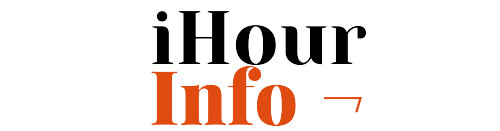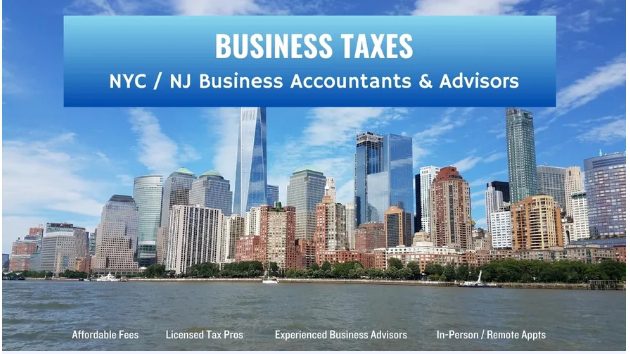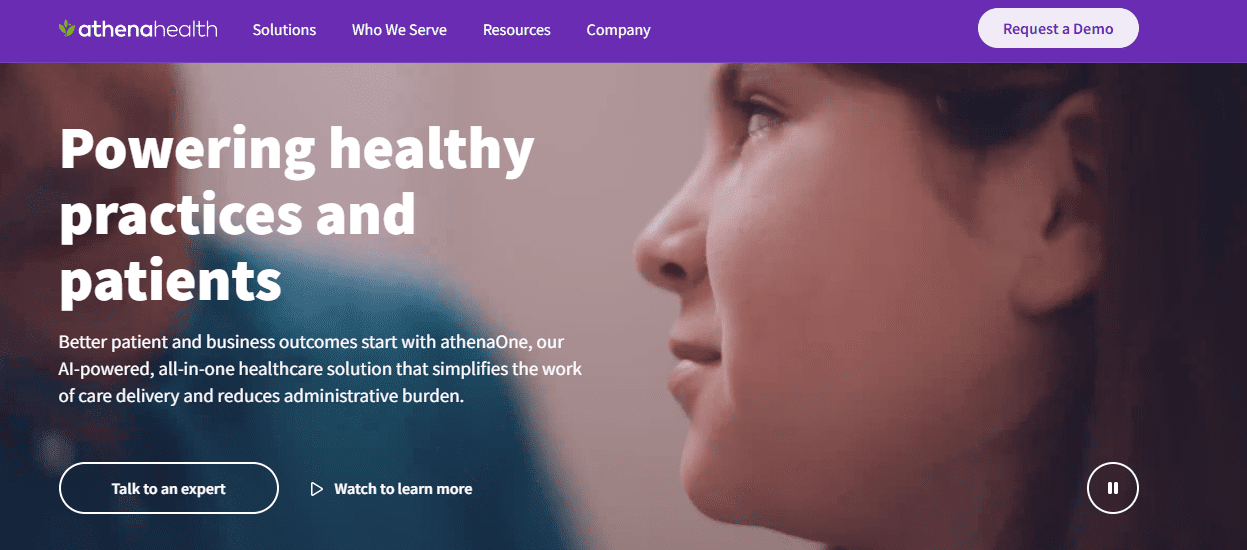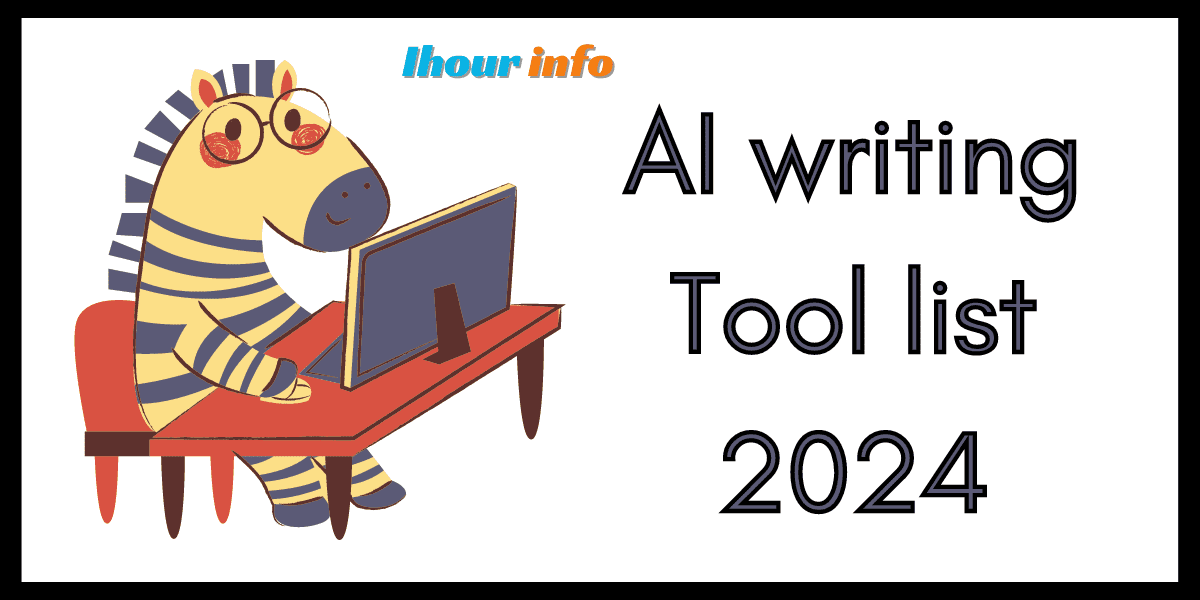Automatic bed leveling (ABL) has revolutionized 3D printing by significantly simplifying the calibration process and improving print quality. By automatically compensating for imperfections in the 3D printer bed’s surface, ABL ensures consistent first-layer adhesion and reduces the frustration often associated with manual bed leveling. This article explores the technology, benefits, setup, and troubleshooting of ABL systems.
Different Types of ABL Systems
Several types of ABL systems are available, each with its own method of sensing the bed’s surface:
- Inductive Probes: These sensors detect the presence of metal within a certain range. They are commonly used with aluminum print beds. They are reliable and relatively inexpensive but only work with conductive surfaces.
- Capacitive Probes: These sensors detect changes in capacitance caused by the proximity of the bed surface. They can work with various bed materials, including glass and non-conductive surfaces. However, they can be more susceptible to interference from environmental factors like humidity.
- Optical Sensors: These sensors use light to detect the bed surface. They can work with a variety of materials but can be affected by ambient light and surface reflectivity.
- Mechanical Probes (e.g., BLTouch): These probes use a physical pin that extends and retracts to touch the bed surface. They are highly accurate and compatible with most bed materials. They are a popular choice due to their reliability and versatility.
How ABL Works and its Impact on Print Quality
ABL systems work by probing multiple points on the print bed to create a mesh or heightmap of its surface. This data is then used by the printer’s firmware to adjust the Z-axis height during the first layer (and sometimes subsequent layers), compensating for any variations in bed height.
Impact on Print Quality:
- Consistent First Layer Adhesion: ABL ensures that the nozzle maintains the correct distance from the bed across the entire printing area, leading to consistent squish and excellent first-layer adhesion.
- Reduced Warping: By ensuring proper first-layer adhesion, ABL minimizes warping, especially with filaments like ABS that are prone to this issue.
- Improved Print Quality: Consistent layer adhesion and proper first-layer squish contribute to overall print quality, resulting in more accurate dimensions and smoother surfaces.
- Simplified Calibration: ABL reduces the need for frequent manual bed leveling, making the printing process more convenient and less time-consuming.
Setting Up and Calibrating ABL Systems
Setting up an ABL system typically involves the following steps:
- Installation: Physically installing the ABL sensor on the printer’s hotend or carriage. This often involves mounting brackets and wiring.
- Firmware Configuration: Enabling ABL in the printer’s firmware (e.g., Marlin, RepRapFirmware) and configuring the sensor’s parameters, such as probe offset and probing points.
- Z-Offset Calibration: Determining the correct Z-offset, which is the distance between the probe’s trigger point and the nozzle’s tip. This is crucial for accurate first-layer height.
- Bed Mesh Generation: Running a bed leveling routine to generate the heightmap of the bed’s surface.
Calibration:
- Z-Offset Calibration: This is often done using a piece of paper or a feeler gauge. The goal is to adjust the Z-offset until the nozzle just barely touches the paper or feeler gauge when the probe is triggered.
- Bed Mesh Visualization: Some firmware and host software allow you to visualize the generated bed mesh, which can help identify any significant variations in bed height.
Troubleshooting ABL Issues
- Probe Not Triggering: Check the wiring and connections of the probe. Ensure the probe is properly mounted and not obstructed.
- Inconsistent Readings: Check for any interference that might be affecting the probe’s readings, such as magnetic fields or electrical noise.
- Incorrect Z-Offset: Recalibrate the Z-offset.
- Mesh Not Applying Correctly: Ensure ABL is enabled in the slicer settings and that the correct G-code commands are being used.
- Probe Crashing into the Bed: Double-check the probe’s offset values in the firmware and ensure the probe is not extending too far.
Comparing Different ABL Solutions
- Inductive/Capacitive Probes: Inexpensive and easy to set up but limited by bed material compatibility and potential interference.
- BLTouch: Highly accurate and compatible with most bed materials but more expensive than inductive/capacitive probes.
- Optical Sensors: Can be affected by ambient light and surface reflectivity.
The choice of ABL system depends on your budget, printer setup, and printing needs. The BLTouch is generally considered a reliable and versatile option, while inductive probes are a good choice for users with aluminum beds on a budget.
Conclusion
Automatic bed leveling has become an essential feature for the best 3D printer, simplifying the printing process and improving print quality. By understanding the different types of ABL systems, their setup, and troubleshooting techniques, users can take full advantage of this technology and enjoy more consistent and successful prints.